Virtual Session Tools
A downloadable tool
Download NowName your own price
This tool was designed to be used with OBS Studio, but you can also use it without:
https://obsproject.com/
This tool includes many helpful tools to use as part of your screenshare.
All the tools are in front of a blue background so you can use OBS Window Capture, and apply a 'Chroma Key' filter to include it as part of your OBS Scene. Be sure to review the screenshots and video tutorial.
Tools Included
- Attendance List-Drop a text file of all the individuals who should be in your session (be sure their names are separated by a comma). You can click buttons with their names so individuals know you saw they have arrived.
- Randomizer-Turn the randomizer on, click the 'randomize' button, and a random name (from your names.txt file) will be displayed on screen. This is a great way to encourage participation during your session.
- Timer-Turn on the timer. Choose 'Time Up' and the timer will start counting up. Choose 'Time Down', set the time, click 'start' and the timer will start counting down.
- Alert-Set a name, choose a time, choose if you want the sound on, then start the alert. You will still be able to use the other tools, but when the alert timer gets to zero, the sound will play (if still toggled), and the name you chose for your alert will flash on the screen on a red background.
| Status | Released |
| Category | Tool |
| Author | mrphilipjoel |
Download
Download NowName your own price
Click download now to get access to the following files:
Virtual Session Tools.zip 19 MB
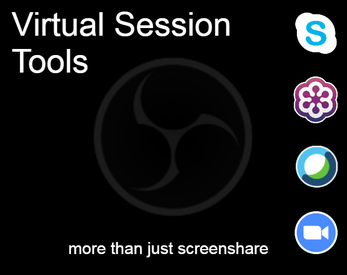
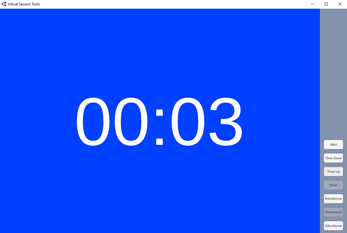


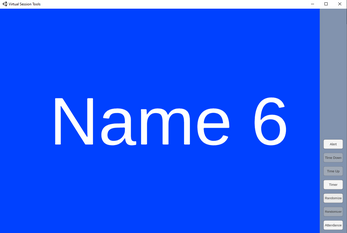
Leave a comment
Log in with itch.io to leave a comment.